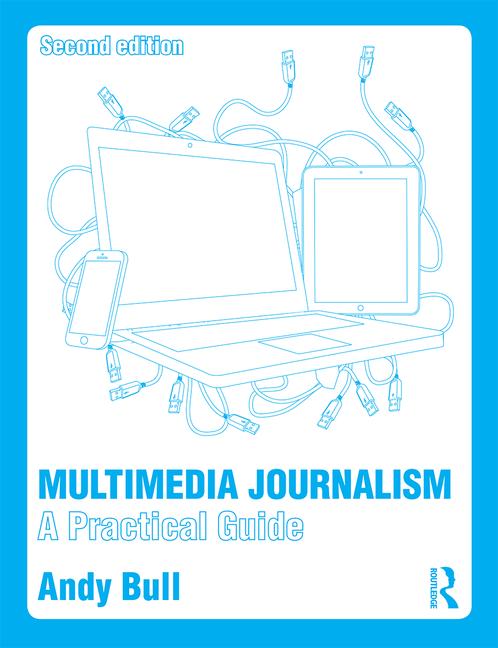Friday 28 May 2010
Video: how to get a job on a local paper
They are free, hyperlocal, incorporate multimedia and citizen journalism.
The video covers Gary’s advice on how to get a job on a local paper. His main points are summarised below it
Get a feel for storytelling
Read as widely as you can, see how it’s done.
“Get a feel for the way people write and the way they present their stories.”
Get qualified
"It’s a tough world, the more qualifications you have the better armed you are to get a job."
“Any employer is going to look for as many of the skills you are going to need right from the outset.”
What kind of course? Three year, postgrad, fast-track?
It depends on you, although three years might be too long
But the best practice you get will be doing the job.
“The main thing is to get those basic skills and understand what you need.”
NCTJ pre-entry course is the most common qualification he sees.
"It’s behind in some areas such as sound and an understanding of video on the web.”
The skills you need
Storytelling in text, stills, video and audio.
“Any newspaper will expect you to be able to take pictures, to shoot video and to tell your story in a variety of media.”
What local papers offer the trainee journalist: Find the full Masterclass here: http://www.multimedia-journalism.co.uk/node/569
Wednesday 26 May 2010
Praise for Multimedia Journalism: A Practical Guide
Andy Bull’s book, published by Routledge, is a refreshing relief from much of the hyper-evangelical hysteria that pervades some of the new media camp in the UK. There are too many media trainers who just offer crude imitations of US digital missionaries like Jeff Jarvis and Clay Shirky. Not Bull, if this book is anything to go by.
Bull’s calm and practical book is ideal for beginners and undergraduates, as it mixes the fundamentals of basic reporting practice with highly accessible information on multimedia equipment and resources. It includes really useful exercises for the classroom and well-selected case studies of multimedia practice, including many examples from UK local and regional newspaper websites, rather than the usual US-centric coverage. There is also a website (and web community) to go with the book.
Full review at Maria's blog.
Tuesday 25 May 2010
Three upbeat predictions for the local press, from Sir Ray Tindle
He says that, with newspapers, advertisers see £6.23 in new business for every £1 they spend, compared with £2.23 and £3.57 in other media.
Tindle Newspapers has bought or launched 12 weekly titles since the start of the downturn
If there is a problem, says Sir Ray. it's local authority newspapers: “These propaganda sheets are a real menace to local democracy.”
The video covers part of a talk Sir Ray gave at the Local Heroes conference organised by Press Gazette and Kingston University
Monday 24 May 2010
Video Masterclass: The hyperlocal solution for ailing local papers
In this video, of part of a talk he gave at the Local Heroes conference organised by Press Gazette and Kingston University, he tells the story of the Tenby Observer.
It was in receivership when Tindle Newspapers bought it, and had published it's last edition. You'll find the full story on the video, and more on the topic of the local press and what it offers trainee journalists in the Masterclass section of Multimedia Journalism: A Practical Guide.
But Sir Ray begins by outlining how he bought his first paper, the Tooting Gazette, with a £300 gratuity received when demobilised from the army at the end of the Second World War.
Next video: The power of the local press
Sunday 23 May 2010
Video: The local press, still a force to be reckoned with
He says profits during the recession are certainly down on the two boom years before it, but that they are as near as damn it the same as those in more normal trading years.
Sir Ray's comments were made at the Local Heroes conference, organised by Press Gazette and Kingston University
Next video: How I launched three new papers into the recession
Friday 21 May 2010
How I launched three titles into the recession: Sir Ray Tindle on a business model for hard times
Sir Ray had a London title that had lost £192,000 over 10 months. He says the normal solution to such a problem would be either closure or mass redundancy. He chose a new tack, to create three new, very local titles, and to target advertisers who could not afford, or did not want, the exposure the one original wide-ranging title offered.
Thursday 20 May 2010
'The local press is rock solid': Sir Ray Tindle
Sir Ray Tindle, owner of the 230-title Tindle Newspapers group, shrugs off assertions that 50 per cent of the press will be dead within five years, and says: “The local weekly press is rock solid, with revenue rising again and looking forward to another 200 years of serving their readers.”
Sir Ray was speaking at the Local Heroes conference, organised by Press Gazette and Kingston University.
Sir Ray says he’s been hearing about the dire state of the press for 63 years, and makes a strong case for why it will survive and thrive.
Find out more about what local papers can offer the trainee journalist in Masterclass 10 at www.multimedia-journalism.co.uk
Wednesday 19 May 2010
What local papers offer the newly-qualified journalist
We all know the doom and gloom about local newspapers, and we are right to be aware of it.
With some papers closing, and the staffs of many others being amalgamated into regional silos, cut off from the communities they are supposed to serve, the local press is not necessarily the most attractive proposition for new journalism graduates.
Indeed, many practising journalists are appalled at the way much of the local press is being managed.At the Local Heroes conference, organised by Press Gazette and Kingston University, there was a strong mood of anger at the big local newspaper groups with their short-sighted strategy of taking up to 30 per cent out of their businesses in profit. And doing so while paying journalists starting salaries of £12,000.
But should all this put you off starting your career there?
This Masterclass is about the opportunities in local newspaper journalism.
The case for the regional press and, by implication, for forging a career in it, was made with great passion and insight by a veteran newspaperman at the Local Heroes conference.
Sir Ray Tindle’s Tindle Newspapers has 220 titles, with an audited weekly circulation of over 1.4 million and turnover above £50m.
It has bought or launched 12 papers during the recession; three new titles in March 2010.
Sir Ray gave a rousing 30 minute speech that belied his 63 years in the business.
The first part of this Masterclass offers video highlights from that speech.
Full masterclass here http://www.multimedia-journalism.co.uk/node/569
First of six videos here http://www.multimedia-journalism.co.uk/node/570
Tuesday 18 May 2010
Latest Masterclasses on Multimedia Journalism: A Practical Guide
Masterclass 10: What local papers have to offer the newly-qualified journalist
Sir Ray Tindle, owner of 220 regional titles, on a great future for the regional press
June 2010
Masterclass 11: Going mobile
The fourth masterclass in our series on social media covers mobile: the new frontier
Masterclass 12: Journalist as entrepreneur, and what hyperlocal has to offer
Experts and practitioners on how to create your own journalism business
Sunday 16 May 2010
The Sunday Times on how to get a job as a journalist
- 8,095 students on undergraduate journalism courses.
- 1,870 on postgrad courses
- 25,335 undergraduates and
- 2,905 postgrads on media studies courses.
Thursday 13 May 2010
How to get a job in TV journalism
This video is part of a masterclass on what TV has to offer the newly-qulaified journalist, and it's taken from www.multimedia-journalism.co.uk.
It's one of three videos in which Gaby Koppel, who has produced TV series including Watchdog and Crimewatch, talks about the skills and experiecne you need to get a job, and what TV production entails.
In this video we get Gaby’s views on the training you need for television.
She puts a premium on educating yourself as broadly as possible.
Don’t worry if you lack technical expertise in broadcast journalism.
She says: “If you are bright, well-informed and well-educated you have the essentials. Our view was always if we had somebody like that we would teach them everything they needed to know.”
She says a qualification from an accredited course can only be a good thing, but adds that producers are less impressed by the fact you have a blog and are creating your own multimedia content than that you have intellectual ability and, vitally, good ideas.
Work experience is an essential preparation for getting a job, and Gaby says placements or internships are so crucial because they give a potential employer a chance to see what attitude you bring to work. They want to see you in action.
With some newly qualified journalists facing an endless round of unpaid internships or placements, Gaby warns that you shouldn’t work unpaid for too long: “After a month or two if there’s not some sign of paid work on the horizon, its time to cut your losses.”
Jobs are hard to find but they are there. “Look on the BBC website, get alerts to your phone.
“Also, write to individuals, but do your research, make sure you know who they are and what they do.
“Watch the programme – you’d be surprised how many people apply for a programme and haven’t got the faintest what it is.”
Monday 10 May 2010
How to create a mobile version of your site or blog in minutes
There are free platforms that can automatically convert your existing site into a version that works very effectively on mobile phones. All you need is a site with a feed url.
I’ve used Mippin Mobilizer to create a mobile version of the blog that accompanies my multimedia journalism project www.multimedia-journalism.co.uk You can see the finished version my tapping http://mippin.com/multimediajournalism into your web-enabled mobile device.
Here’s what you do
First get your feed url. My blog is on blogger so I get it under settings, feeds and cut and paste it into Mippin where requested.
Immediately your site is pulled into the preview panel on Mippin.
Customise
Next step is to customise it. In particular, you need to create a logo that works in the tiny space available: 120x30 pixels.
I did that on Picnik. This is a very simple editing device, the use of which is covered in detail on pages 430-433 of the book version of Multimedia Journalism: A Practical Guide.
You have to keep things very simple. I took the branding on my website and accompanying blog, and adapted it, keeping the background, typeface and colour palette in line with them both.
You also choose the colours for your header, text, links and so on.
A very similar mobile builder, http://oviappwizard.com, also allows you to create a customised logo that will appear as a navigation button you can load into your mobile’s opening screen. (More on Ovi below)
Mippin gives you a generic one, but you do get to put your mobile site’s title beneath it
Publicise
Next step is to set your url. It comes in this form www..mippin.com/yoursitename.
You can add a button, which takes you to this mobile version, to your website, either by clicking on a button, for Typepad or Blogger, or by cutting and pasting a bit of code.
Things Mippin doesn't like
Pictures can confuse it, so keep them to a minimim, adn don't try running text aroudn them. The four images I originally had in this post all bunxched together above the text in the mobile version.
Mippin also won't replicte a link embedded in text, so you need to leave the full url visible in your text.
A bit of background
The first mobiliser platform I found was Ovi, which is run by Nokia and designed to create mobile sites for access from Nokia phones. It was simple to use but, two days later, I was still waiting for it to go through the pre-publication approval process and, because I wasn’t sure that the site I’d created could be viewed on phones not made by Nokia, I looked around for an alternative.
When I tried to register at Mippin it said I already was, and when I tried the same log-on details I’d set up fror Ovi, I found the mobile site I’d created. So I went ahead and published it on Mippin, just redesigning the logo which I discovered was not easily readable. That has yet to update at the tiem of writing.
Maybe Ovi will publish me too. I’ll update this if they do.
How to create a mobile version of your site or blog in minutes
There are free platforms that can automatically convert your existing site into a version that works very effectively on mobile phones. All you need is a site with a feed url.
I’ve used Mippin Mobilizer to create a mobile version of the blog that accompanies my multimedia journalism project www.multimedia-journalism.co.uk You can see the finished version my tapping http://mippin.com/multimediajournalism into your web-enabled mobile device.
Here’s what you do
First get your feed url. My blog is on blogger so I get it under settings, feeds and cut and paste it into Mippin where requested.
Immediately your site is pulled into the preview panel on Mippin.
Customise
Next step is to customise it. In particular, you need to create a logo that works in the tiny space available: 120x30 pixels.
I did that on Picnik. This is a very simple editing device, the use of which is covered in detail on pages 430-433 of the book version of Multimedia Journalism: A Practical Guide.
You have to keep things very simple. I took the branding on my website and accompanying blog, and adapted it, keeping the background, typeface and colour palette in line with them both.
You also choose the colours for your header, text, links and so on.
A very similar mobile builder, http://oviappwizard.com, also allows you to create a customised logo that will appear as a navigation button you can load into your mobile’s opening screen. (More on Ovi below)
Mippin gives you a generic one, but you do get to put your mobile site’s title beneath it
Publicise
Next step is to set your url. It comes in this form www..mippin.com/yoursitename.
You can add a button, which takes you to this mobile version, to your website, either by clicking on a button, for Typepad or Blogger, or by cutting and pasting a bit of code.
Things Mippin doesn't like
Pictures can confuse it, so keep them to a minimim, adn don't try running text aroudn them. The four images I originally had in this post all bunxched together above the text in the mobile version.
Mippin also won't replicte a link embedded in text, so you need to leave the full url visible in your text.
A bit of background
The first mobiliser platform I found was Ovi, which is run by Nokia and designed to create mobile sites for access from Nokia phones. It was simple to use but, two days later, I was still waiting for it to go through the pre-publication approval process and, because I wasn’t sure that the site I’d created could be viewed on phones not made by Nokia, I looked around for an alternative.
When I tried to register at Mippin it said I already was, and when I tried the same log-on details I’d set up fror Ovi, I found the mobile site I’d created. So I went ahead and published it on Mippin, just redesigning the logo which I discovered was not easily readable. That has yet to update at the tiem of writing.
Maybe Ovi will publish me too. I’ll update this if they do.
Friday 7 May 2010
Journalists: How to get the most out of YouTube, Flickr and LinkedIn
How to get the most out of YouTube, Flickr and LinkedIn
Facebook and Twitter are the fashionable social media networks for now, and we took a detailed look at their use by journalists in Masterclass 6, but there are other networks that we should also take advantage of: YouTube, Flickr and LinkedIn among them.
How to get the most out of YouTube
How to get the most out of Flickr
Flickr is generally underused by journalists and publications, but there are some notable exceptions.
Not everyone sees its relevance. Flickr is for stills photographs, and if you aren’t creating them as part of your work, you might not think it that interesting or useful. But there is much more to Flickr than just publishing your own photographs.
You can invite readers to post theirs.
For example, the Daily Telegraph runs photography competitions on Flickr

Readers must join up to submit photographs, and can then have them critiqued by the paper’s picture editors, and enter photography competitions.
Kate Day, the Telegraph’s communities editor, hosts the Flickr group, and links it to her blog, and to the Telegraph

The 10,000 Words blog posted this insight into Flickr’s use by US publications.
They say: “Newsrooms can take a cue from Slate and The Consumerist and create a photo pool or group where readers can submit photos that fall into a specific category. For Slate's Shoot the Recession photo pool, readers and photogs were invited to submit photos that captured the economic recession.

The Consumerist, a consumer affairs blog, asks readers to submit photos that capture commerce in America that are selected by editors and featured on the site.

Many local newspapers find a great appetite among their online readers for photography – particularly for archive images of the town
How to get the most out of LinkedIn
LinkedIn is especially useful if you are a B2B journalist or a specialist in an area where highly knowledgeable people read you. You can build a core around you on LinkedIn. Your linked in group may well be relatively small and very selective, but it’s great for really committed readers and contacts.
And, if you offer personalised services, the sort of thing discussed in my facetime blog post, then LinkedIn can be a great place to develop and promote that part of your business.
Here are three key ways you can use LinkedIn:
- Networking
- Research
- Career development
At this perceptive post, Penelope Trunk comes up with 10 ways to use LinkedIn
Here are some highlights, quoted from what she suggests:
Find work, and get noticed for the work you do
"A well-crafted profile will set out what you can do, and you can link to blogs and websites where readers can find your work."
Build a focused, supportive network
“Connect to your top sources, important industry contacts, co-workers, and people who know you well. These are the people who can help you do your job, find new opportunities and pass on story ideas that are more likely to be of interest to you."
Find an expert fast
"The advanced search feature is the most powerful tools you can use on LinkedIn. You can search for any combination of keywords, job title, company, location, industry”
Confirm a rumour
"One of the best ways to find out the inside scoop on companies is to find former employees who are willing to talk to you. To do this, use LinkedIn's advanced search for the company's name and uncheck the "Current companies only" box. The results will include both current and past employees.”
Get ideas for sources, topics and trends
"If you don't want to post a question, LinkedIn Answers has a search box that allows you to search the archives. This is a great way to search for sources. A search for keyword "Des Moines" will likely find you folks in the city who like to talk about it, a search for "iPhone" will show you some of the buzz around the product. A great way to get ideas for stories is to peruse through the various categories of LinkedIn Answers to find out what people are saying about topics and trends. For example, here are a few of the many categories: career development, personal finance, technology."