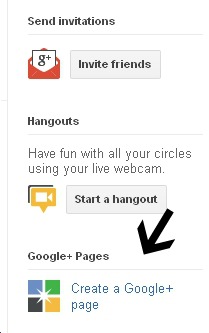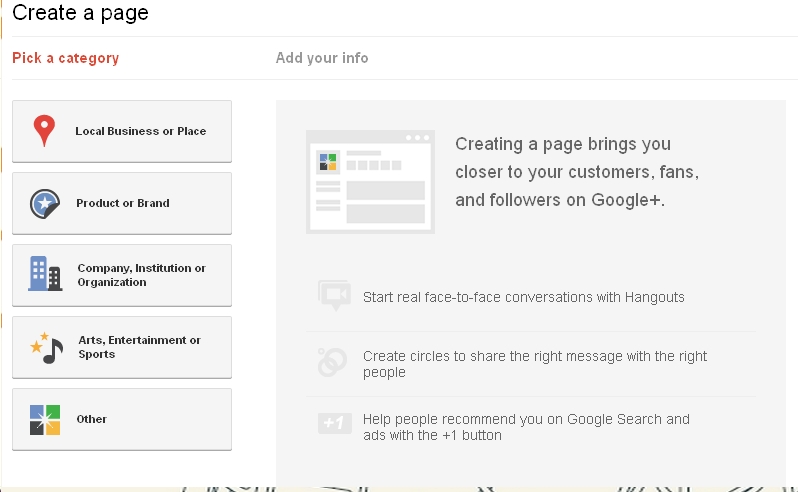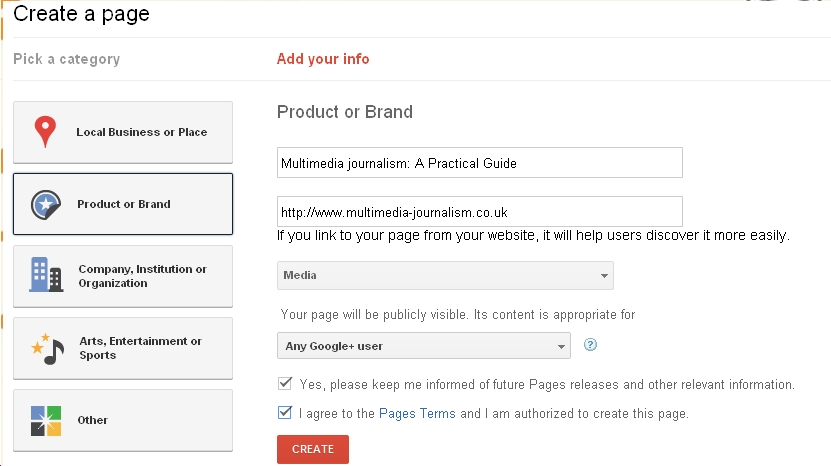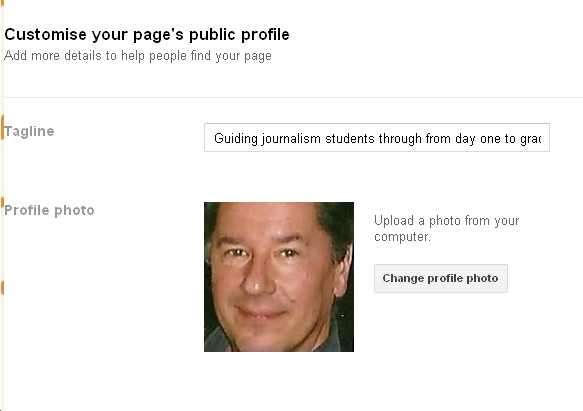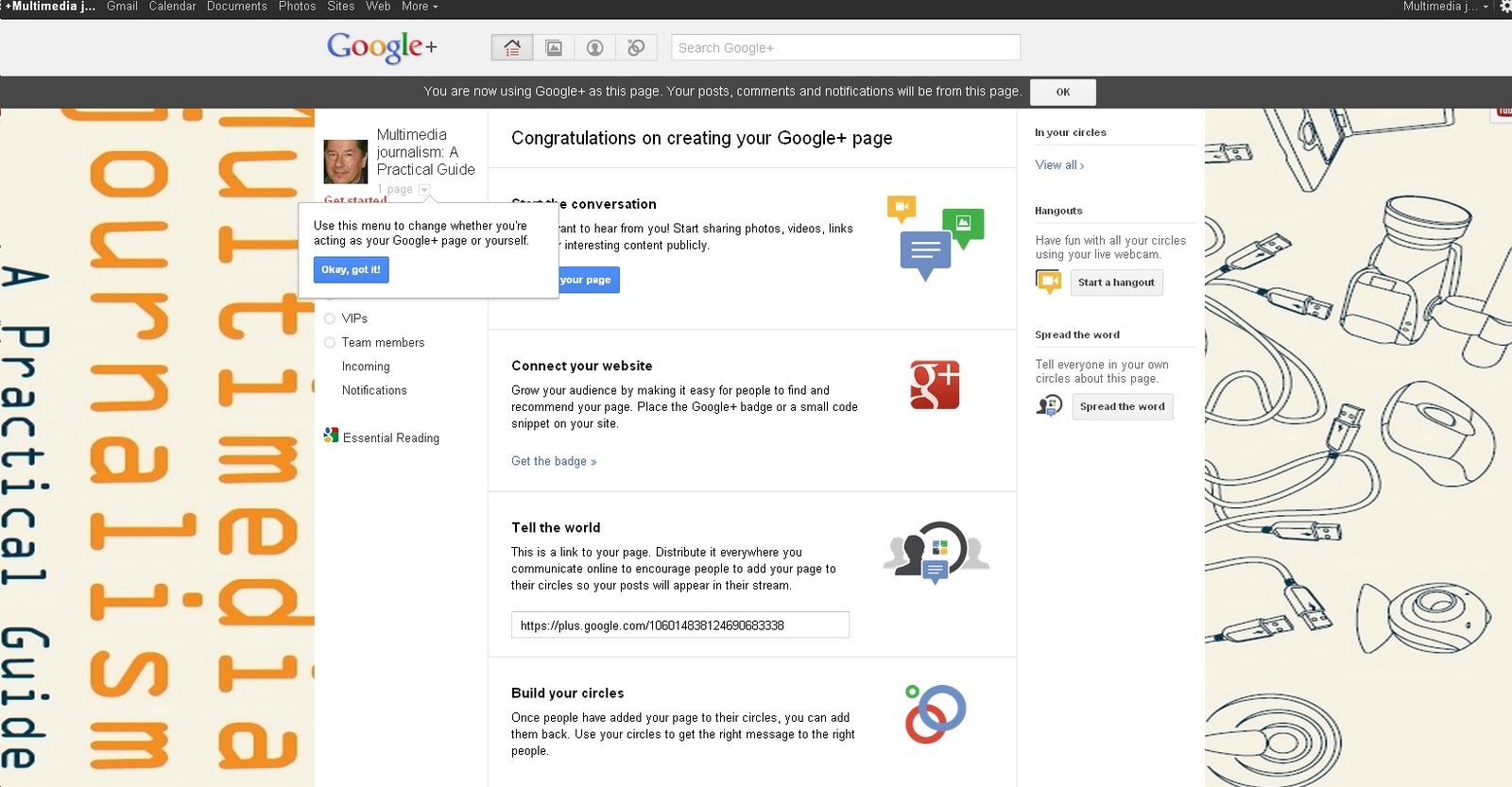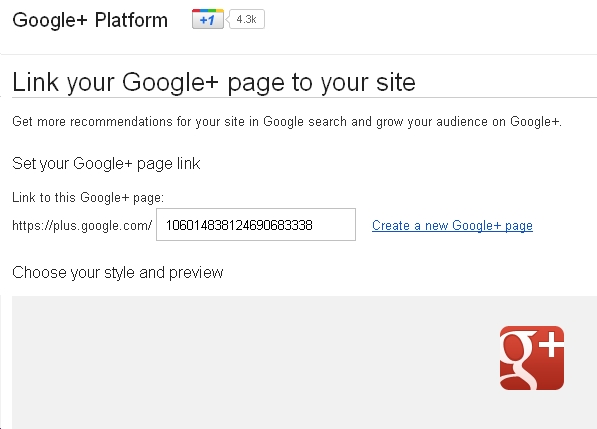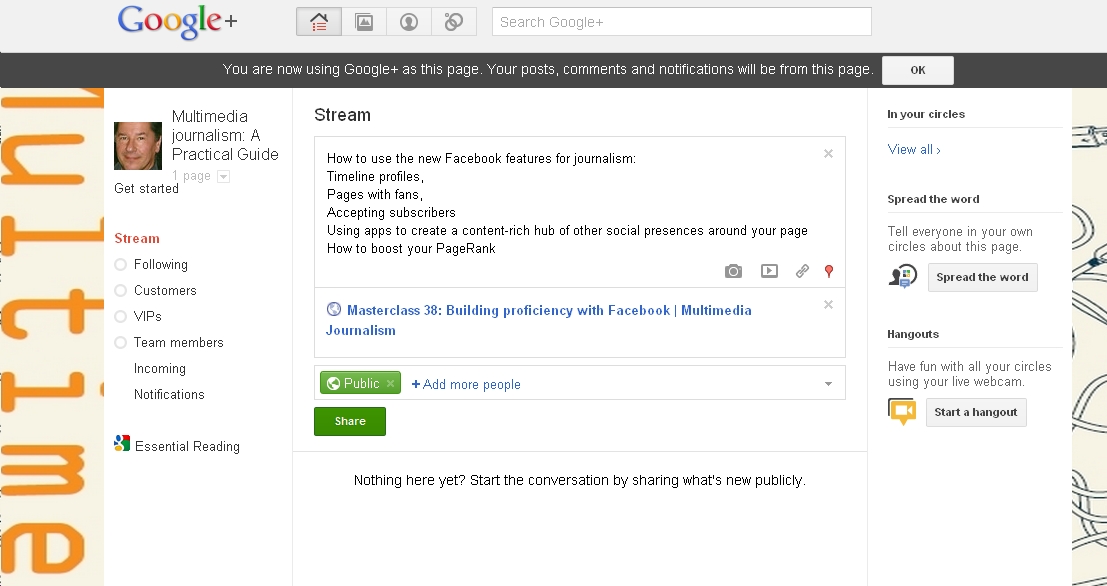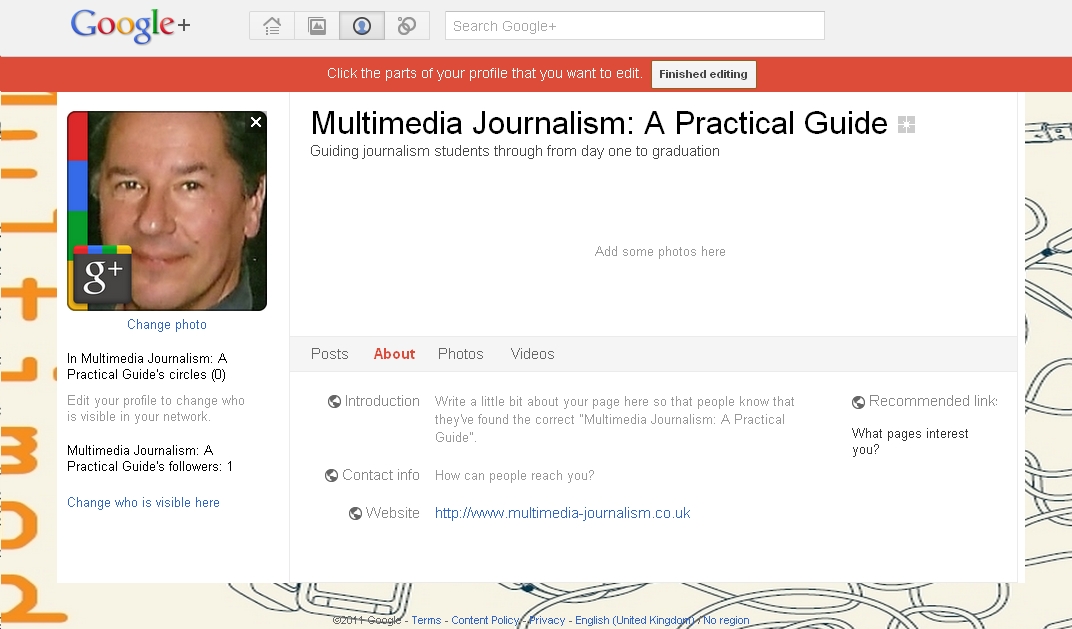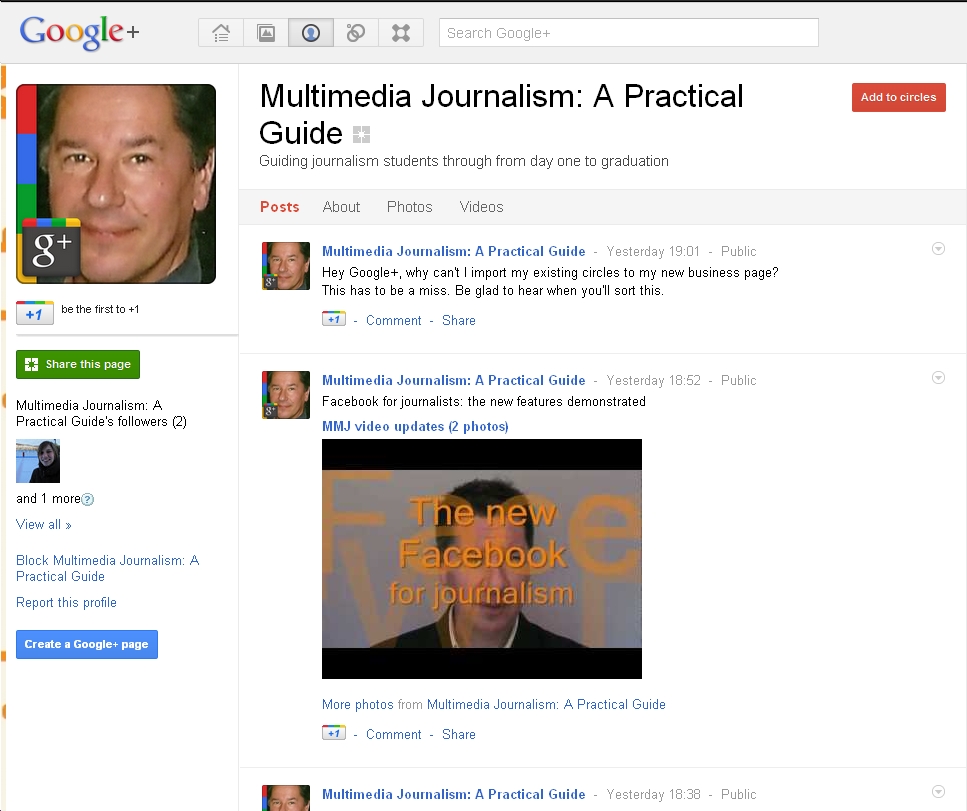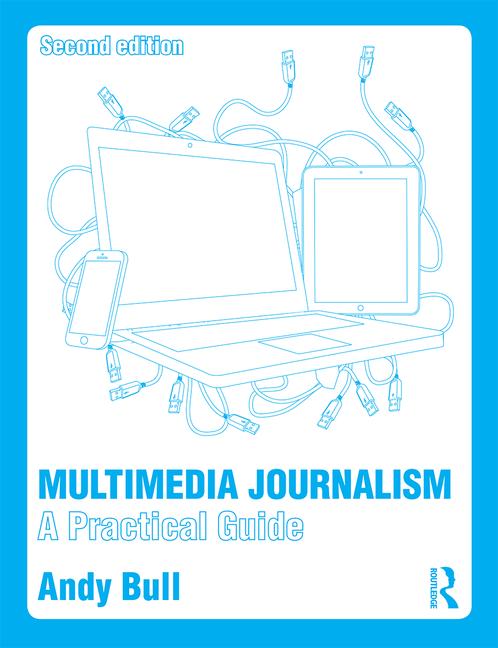40D
Instagram is a great iPhone social platform for photojournalists
It's like a visual version of Twitter
Like Twitter it does one thing really well. It lets you enhance and publish your stills to a community.You follow people, hopefully they follow you, and you – and they – can comment on each others photos, and click to like them.
We looked at Instagram as one of the six smartphone apps featured here that I think are among the best on the market for journalism
The app itself is purely mobile based, so you can’t use it on a static computer.
However, like any successful social platform, apps are being created that stretch its usability
Let’s take a look at four of them, in no particular order. They’re new, and still under development, but they are worth checking out:
Instagrid
Instagrid creates an Instagram gallery on your computer that you can use to browse your photos and share them with friends outside the Instagram community.I can view as a grid or as a blog-style list
To get started you go here and enter your Instagram account name
It brings up your recently posted Instagram images. Here are mine:

You get your own url at Instagrid. Here’s mine: http://instagrid.me/andybull
The app expands the reach of Instagrid, the purely iPhone-centric app, by allowing you to invite people who don't use Instagram to subscribe to your feed via email.
I can also subscribe to the photographers whose work I like, and receive their new Instagram photos in an email every few days.
You can also create #hashtag galleries.
They say: “Instantly create a gallery of all the photos tagged with a specific #hashtag. It's a great way to keep track of a set of photos for yourself, your company, a conference or event.”
Now if I’d been careful to tag my recent photos from one or two of the locations I’ve shot I could create a good personal gallery. Sadly I wasn’t, but here’s what I got with the hashtag London:

One problem with this is that, if I have tagged my photos and want to use only them in my gallery, any other photos on Instagram tagged with the same hastag will be pulled in among mine. Instagrid tell me they are working on a filter so you can avoid this happening.
People can subscribe to my Instagrid channel if they wish. I can subscribe to as many uses as I like and get their images combined in a weekly newsletter
Here are some Instagram follows Instagrid recommends:
mikeyk founder of instagram
fashion street fashion, instagram style
nettatheninja got a job @square after posting this viral website
photojojo purveyor of camera culture
laughingsquid internet man, blogger Scott Beale
hellomuller designer of substance
dcurtis also a designer of substance
erickschonfeld writer for techcruch
threadless behind the scenes at the famous tshirt company
They also have a printing service for your pix here.
Inkstagram

Inkstagram does what Instagrid does but, in my opinion, with a better looking interface. You log in through Instagram.
Here’s a grab of my Instagram feed as presented by Instagrid:

I get my photos presented at about twice the size they appear on my phone

I can see either my feed, my own photos, photos I’ve liked, and other options by clicking on the tabs along the top of the screen.
I can also create, customise and share hashtag albums from Instagram.
Heres one #occupylondon:

You get a url, but not a neat one using your account name. Here’s mine: http://inkstagram.com/#/users/2214714
You do, however, get a nicely-designed presence on the site. Here’s mine:

Statigram
Statigram also offers you a good browser-based interface, in which you can choose to view your Instagram feed, your own phones, those you've liked, popular posts, and pix from those you follow, or who follow you.
As the name suggests, it's also keen on statistics.
You get a neat public url. Here's mine: http://statigr.am/andybull
Here's my feed:
Statigram is different in that it gives you stats on your pictures - which are the most popular, the most commented on, and so on, which makes it the most comprehensive of the four apps we're looking at:

The 'like' history, which gives you a graph that shows immediately which were the msot popular pictures and when they were taken, is really useful.
It also offers what it calls snapshots, well-presented graphics of various aspects of your life on Instagram that you can share with your instagram community.
Here's one that gives my three most popular pix:

I email those to myself from the app, then upload them into my Instagram feed. I can even put the filter of my choice on them.
Snapwidet
Snapwidget is different from the three apps we've looked at so far because it lets you embed an Instagram photo gallery for a specific username or a hashtag on your blog or website.They say: “It's easy. Simply fill in your username or hashtag and configure the styling options on the right.
“Then click PREVIEW to see what the widget will look like and GET CODE to get the snippet that you need to paste into your website.
You can preview what your gallery will look like:

And get the code to paste your gallery into your website:

Here’s what the embedded gallery looks like: